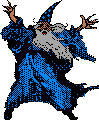june's super cool super easy webring template ꔛ
hey you! are you interested in making a webring? do you not know anything about coding? well boy howdy are you in luck.
introducing: webstring.js! this script is a super-simple alternative to garlic.garden's excellent onionring.
how is this different from onionring?
- absolutely everything is contained within a single file, for ease of editing & use.
- it's compact—not counting the settings object, the code is only 8 lines long.
- there's customization options! want to use a stylesheet? add multiple widgets? scroll down and ask the wizard.
how do i start a webring with this?
you can view the script here. copy it into a new javascript file (ending with ".js") somewhere on your site.
this is the settings object, the only part you need to worry about:
// webring settings
webring = {
// list of sites in the ring
sites: [
"https://your_site_here.neocities.org",
"https://another_site.neocities.org",
],
// html inserted as your widget
// PREV and NEXT get replaced with neighboring site urls
widget: `
<div id="my-webring" style="display: flex; gap: 8px">
<a href="PREV">prev</a>
<div>webring</div>
<a href="NEXT">next</a>
</div>
`,
// html inserted instead of your widget on sites that aren't in the ring
error: "<div>This site isn't part of the webring yet.</div>",
};
the settings object is where all the information about your webring is kept.
i highly recommend giving your widget html an id="" with the name of your webring, otherwise it's really difficult for webring members to add custom styling to their widgets.
how do i use my widget?
wherever you'd like the widget to be, just link the script! like so:
<script src="https://your_site_here.neocities.org/folder/webstring.js"></script>
don't forget to replace the src with the path your version of the script is stored at!
OK that's all. happy webringing
← home